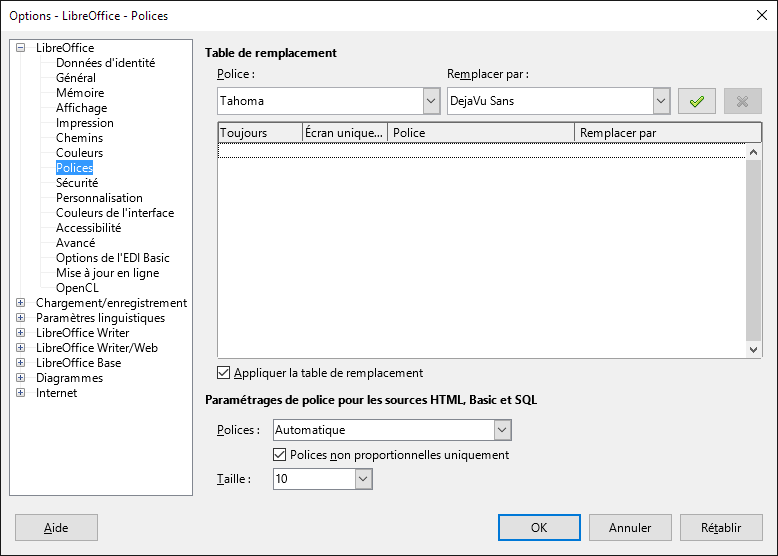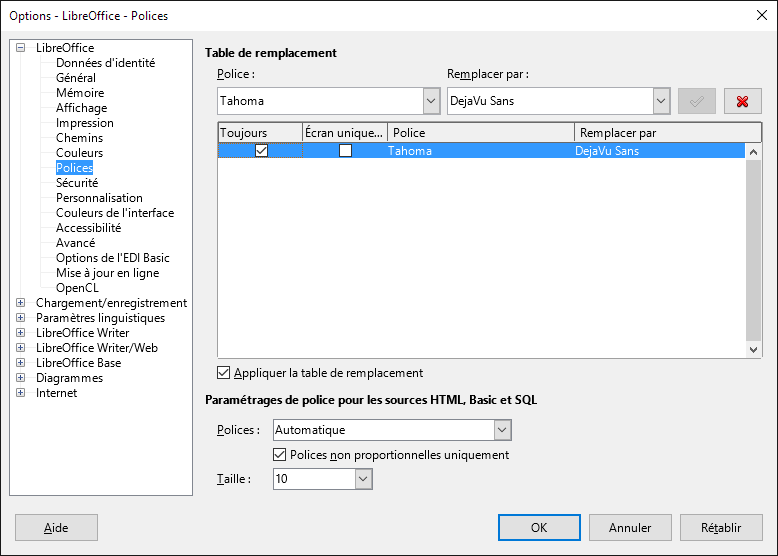Spell checker for LibreOffice
We propose here a spell checker for Western Armenian language, looking like an add-on easily installable on LibreOffice suite. Our spell checker contains more than 32 000 root words, has an improved speed for spell checking and takes also into account Armenian question and exclamation marks.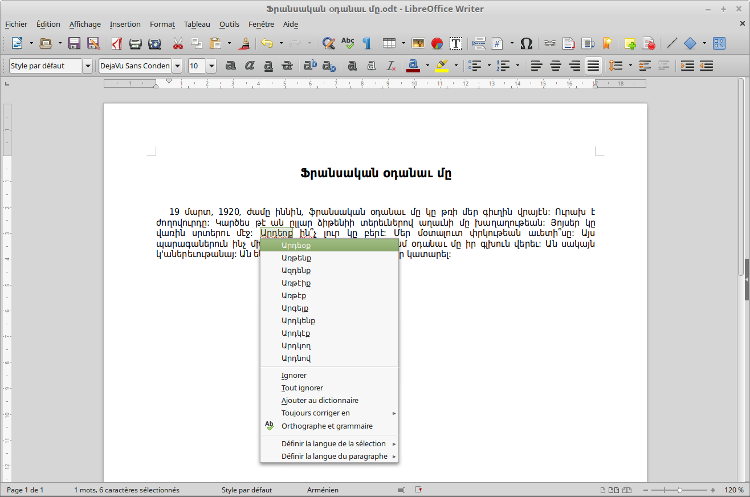
Download the spell checker for Linux x86 (64 bits) and Windows 10 (64 bits).
LibreOffice is a completely free and full featured office suite.
Download LibreOffice.
Questions and answers
How to install the spell checker ?How to configure LibreOffice to use by default the Western Armenian spell checker ?
How to uninstall the spell checker ?
How to improve the display of Armenian characters on LibreOffice Windows ?
How to install the spell checker ?
Be sure that LibreOffice 5.0 or higher is installed on your computer and follow these steps :
- Download HySpell.oxt installation file
- Double click on HySpell.oxt installation file
- Click on OK
- Read the software license agreement
- If you accept the license agreement, click on Accept
- Click on Close
- To check if the spell checker is installed and activated, go in Tools->Options->Language Settings->Writing Aids
- Check that in Available language modules, Western Armenian Spell Checker is ticked
- Click on OK
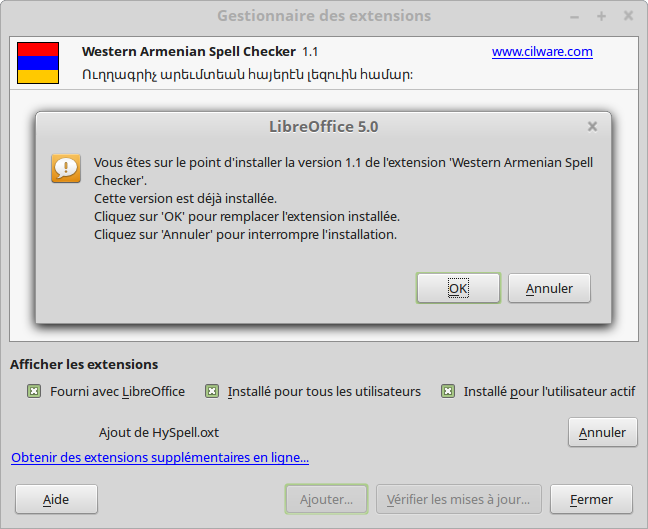
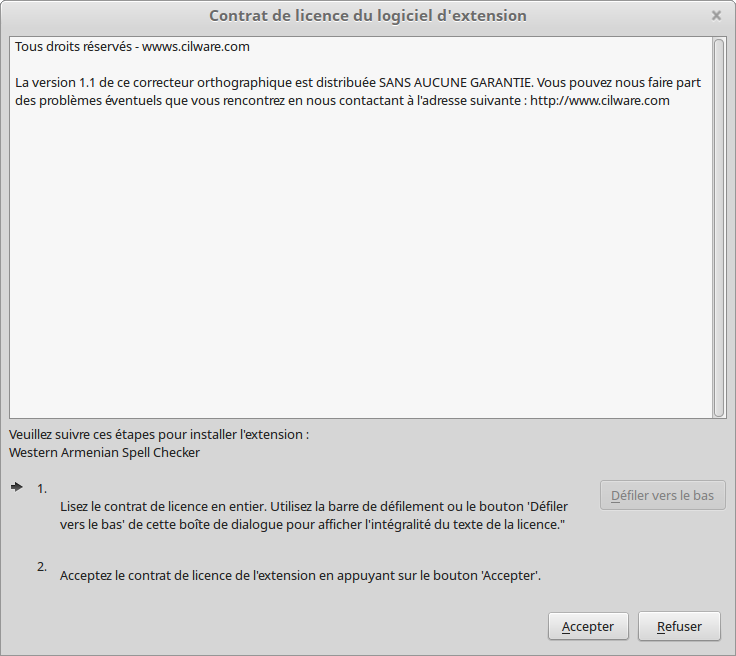
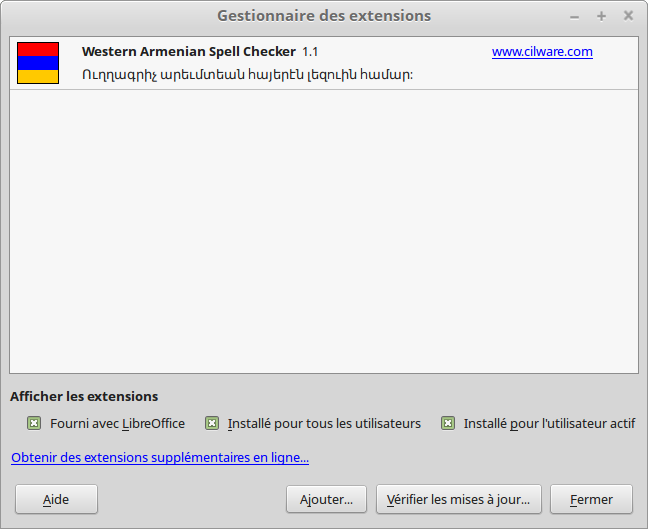
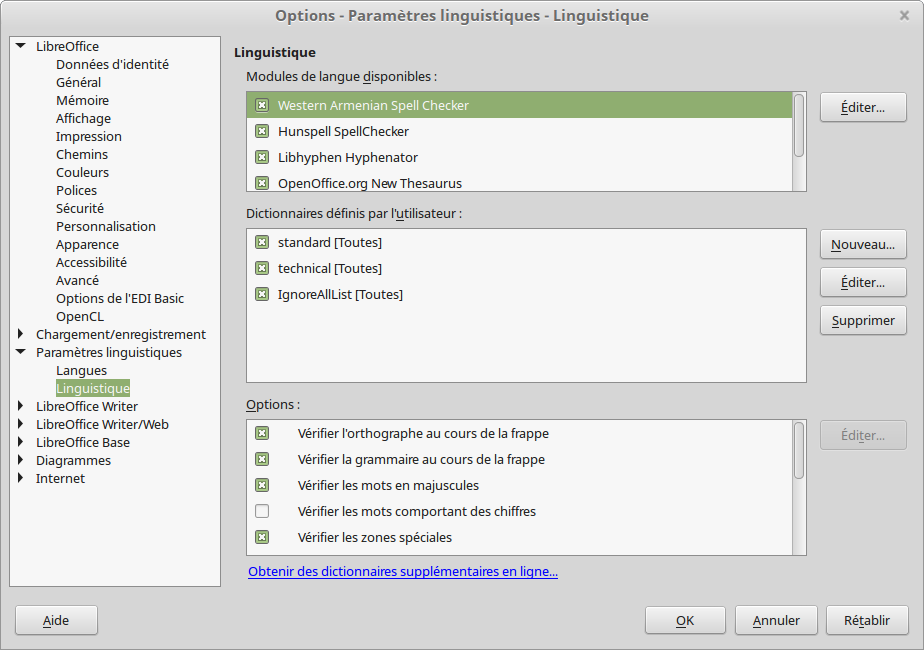
Back
How to configure LibreOffice to use by default the Western Armenian spell checker ?
After installing the spell checker on your computer, follow these steps :
- Start LibreOffice and go in Tools->Options->Language Settings->Languages
- In User interface, choose Default
- In Local setting, choose Armenian
- In Default languages for documents, Western, choose Armenian
- Click on OK
- LibreOffice is now configured to use by default the Western Armenian spell checker.
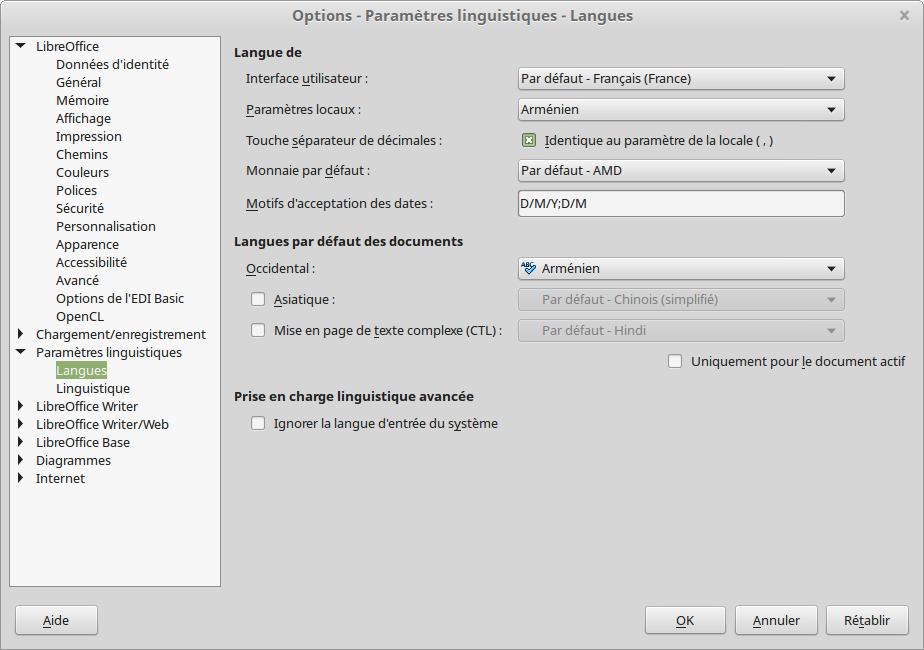
Back
How to uninstall the spell checker ?
- Start LibreOffice and go in Tools->Extension Manager
- Select Western Armenian Spell Checker
- Click on Remove
- Click on OK
- Click on Close
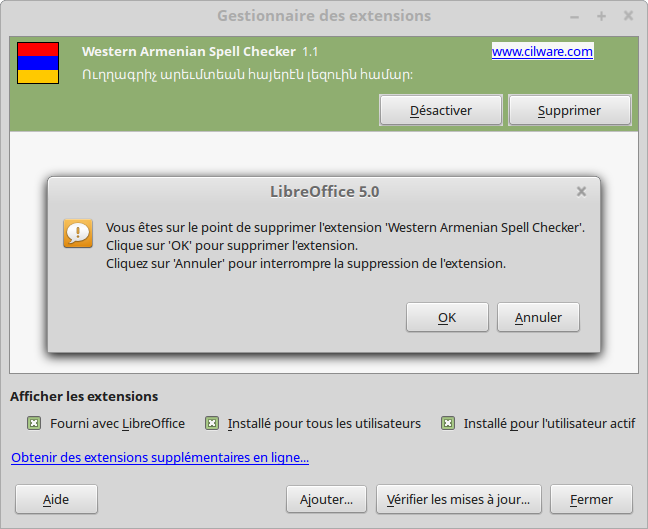
Back
How to improve the display of Armenian characters on LibreOffice Windows ?
- Start LibreOffice and go in Tools->Options->LibreOffice->Fonts
- Tick Apply replacement tableT
- Replace Tahoma or Segoe UI font with DejaVu Sans or Sylfaen
- Click on

- Tick Always
- Click on OK